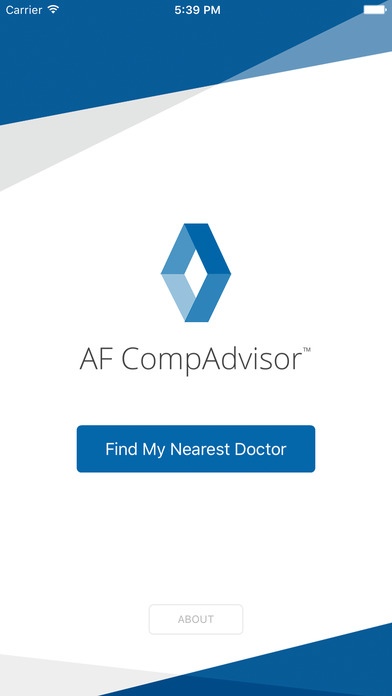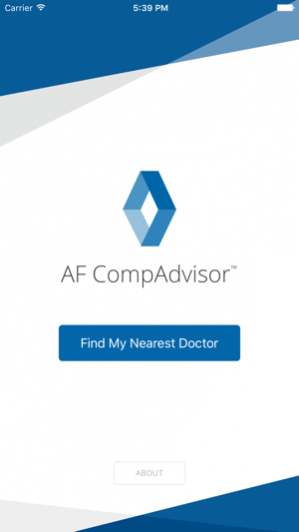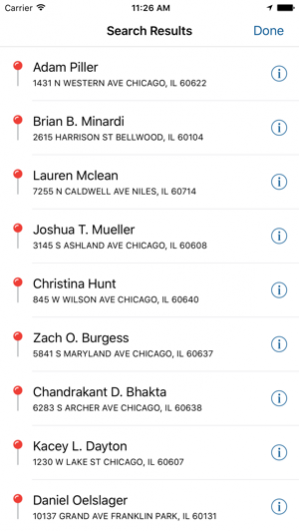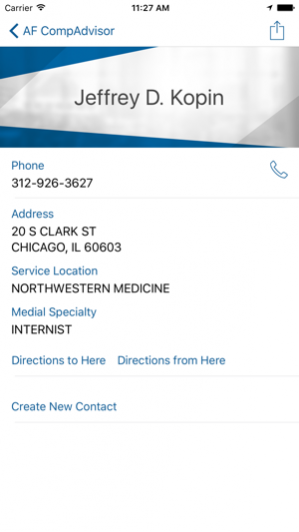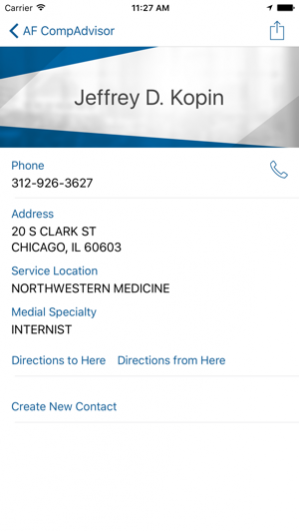AF CompAdvisor 1.3.1
Continue to app
Free Version
Publisher Description
Have you been injured on the job? CompAdvisor helps you locate the closest, most qualified workers' compensation providers. AF GROUP and WORKERS' COMPENSATION INSURANCE AF Group is proud to offer CompAdvisor to share our knowledge about medical providers specializing in workers' compensation through these four brands: • Accident Fund Insurance Company of America • United Heartland • CompWest Insurance • Third Coast Underwriters Through these brands, we provide workers' compensation coverage in all 50 states. But even if you are not part of the AF Group family of insurance providers, we’re here to help support injured workers. FIND MY NEAREST DOCTOR The Find My Nearest Doctor feature uses location services to find providers and pinpoint them on a map within a 20 mile radius around your current location. Clicking on a pin displays details for the provider, including phone number and address. On the details screen, you can create a new contact, call the provider or get directions to the location. You can also search by city and state or zip code. Accident Fund Group has over 100 years of experience in workers' compensation, and has compiled a comprehensive list of the care providers across the country who specialize in on-the-job injuries. Our providers will understand your needs and offer the care needed to restore your health.
Nov 29, 2017 Version 1.3.1 - Fixed typo on details view - Updated Providers data list - Fixed Map view bug
About AF CompAdvisor
AF CompAdvisor is a free app for iOS published in the Office Suites & Tools list of apps, part of Business.
The company that develops AF CompAdvisor is Accident Fund Holdings Inc. The latest version released by its developer is 1.3.1.
To install AF CompAdvisor on your iOS device, just click the green Continue To App button above to start the installation process. The app is listed on our website since 2017-11-29 and was downloaded 5 times. We have already checked if the download link is safe, however for your own protection we recommend that you scan the downloaded app with your antivirus. Your antivirus may detect the AF CompAdvisor as malware if the download link is broken.
How to install AF CompAdvisor on your iOS device:
- Click on the Continue To App button on our website. This will redirect you to the App Store.
- Once the AF CompAdvisor is shown in the iTunes listing of your iOS device, you can start its download and installation. Tap on the GET button to the right of the app to start downloading it.
- If you are not logged-in the iOS appstore app, you'll be prompted for your your Apple ID and/or password.
- After AF CompAdvisor is downloaded, you'll see an INSTALL button to the right. Tap on it to start the actual installation of the iOS app.
- Once installation is finished you can tap on the OPEN button to start it. Its icon will also be added to your device home screen.